Laura Iñiguez, Content Manager at Hirebook
Laura is a content and social media strategist with deep experience in Employee Engagement, People Management, and Culture. She works with Hirebook to bring their innovative best practices to life through content, videos, and webinars seen by thousands around the globe.
Pub: October 7 2021
Upd: April 28 2023
There’s no denying that one of the things companies learned from the COVID-19 pandemic, is that remote workers can be highly productive. And remote workers know they have to perform just as well, or better, than when working on site.
It’s true that working remotely comes with its own set of challenges but, thankfully, because of the internet and technological tools we have at our fingertips, it’s easier than ever to be productive and deliver great results from wherever we’re located.
Managing remote teams is becoming a high requirement nowadays, but if managing physically present team members is challenging, managing them from a distance is definitely harder. Because of the high demand for remote managing, managers need to step up their game fast, plus avoid major accidents while learning how to lead their remote teams to success.
We know that with so many options available out there, it’s hard to pick the right tools that are a good fit for our remote teams and fulfill our every need, after all, remote team management is still something we’re learning. So, to make it easier for you we’ve gathered some of our favorite remote work tools and spread them into categories, so you can evaluate them and determine which are the ones that’ll help your team members soar.
Performance Management Tools
-
Hirebook
Hirebook is a people-focused platform that helps companies empower their teams through meetings, dialogue, objectives, and actions. It allows managers to check in with employees, provides dedicated space to share progress and discuss employee development, and integrates OKRs into everything your remote team does to align strategy across the company. Hirebook’s strategic offerings of check-ins, OKRs, KPIs, and tasks, all tied into a comprehensive meeting tool, are a winning combination for any organization looking to improve both engagement and performance.
Hirebook partners with industry leaders in communications, human resources, and enterprise security solutions to offer a wide range of integrations, such as GSuite, Microsoft Teams, Slack, Asana, Hubspot, and Jira.
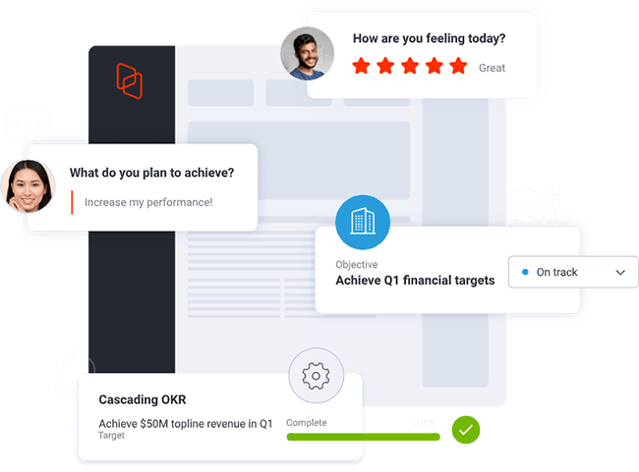
-
Harvest
With this remote working tool, you can keep track of time and expenses by creating projects or to-do lists and start a clock on your desktop or mobile when you start working on each task. With this project management tool, you can see how much time you’ve spent on different tasks, clients, and/or projects, and learn from your productive hours. As a manager, you can see where your team is spending their time and how projects are tracking against the set budgets.
Harvest also offers integrations with Asana, Basecamp, and Trello.
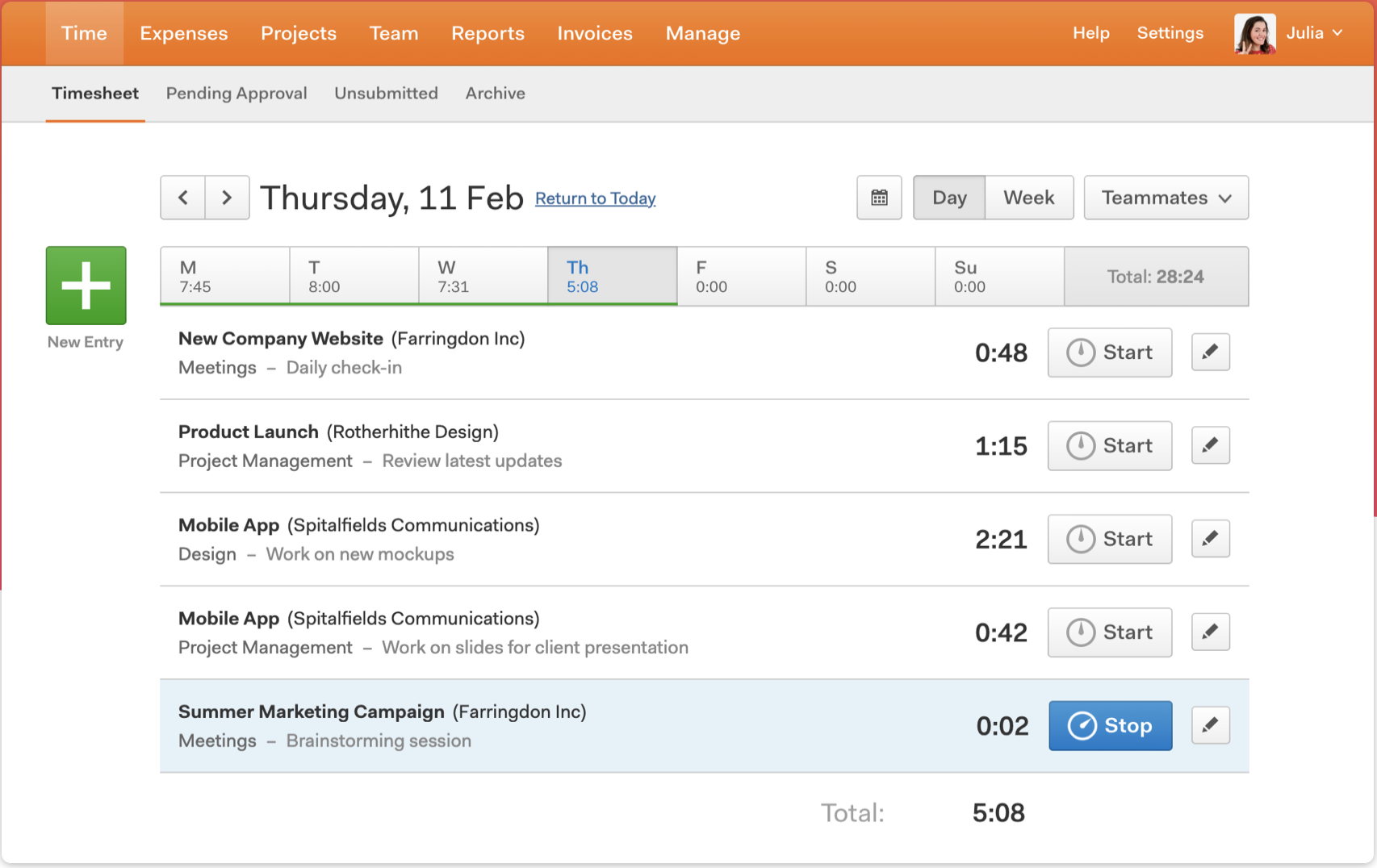
-
iDoneThis
When it comes to uncomplicated remote management tools, iDoneThis is the way to go. This is an agile task management tool that helps everyone remember what they did yesterday by sending a summary to individuals and teams.
Task and Project Management
-
Asana
Asana is a project management tool that allows you to create and delegate tasks, organize them in different sections and steps and check them off in shared projects. You can add sub-tasks and comments within tasks, and add attachments from your computer, Google Drive and Dropbox. You can also export Asana to Excel or Google Sheets to back up records and track performance better. Asana also has a calendar feature, dashboards, and to-do lists that won’t let anything slip.
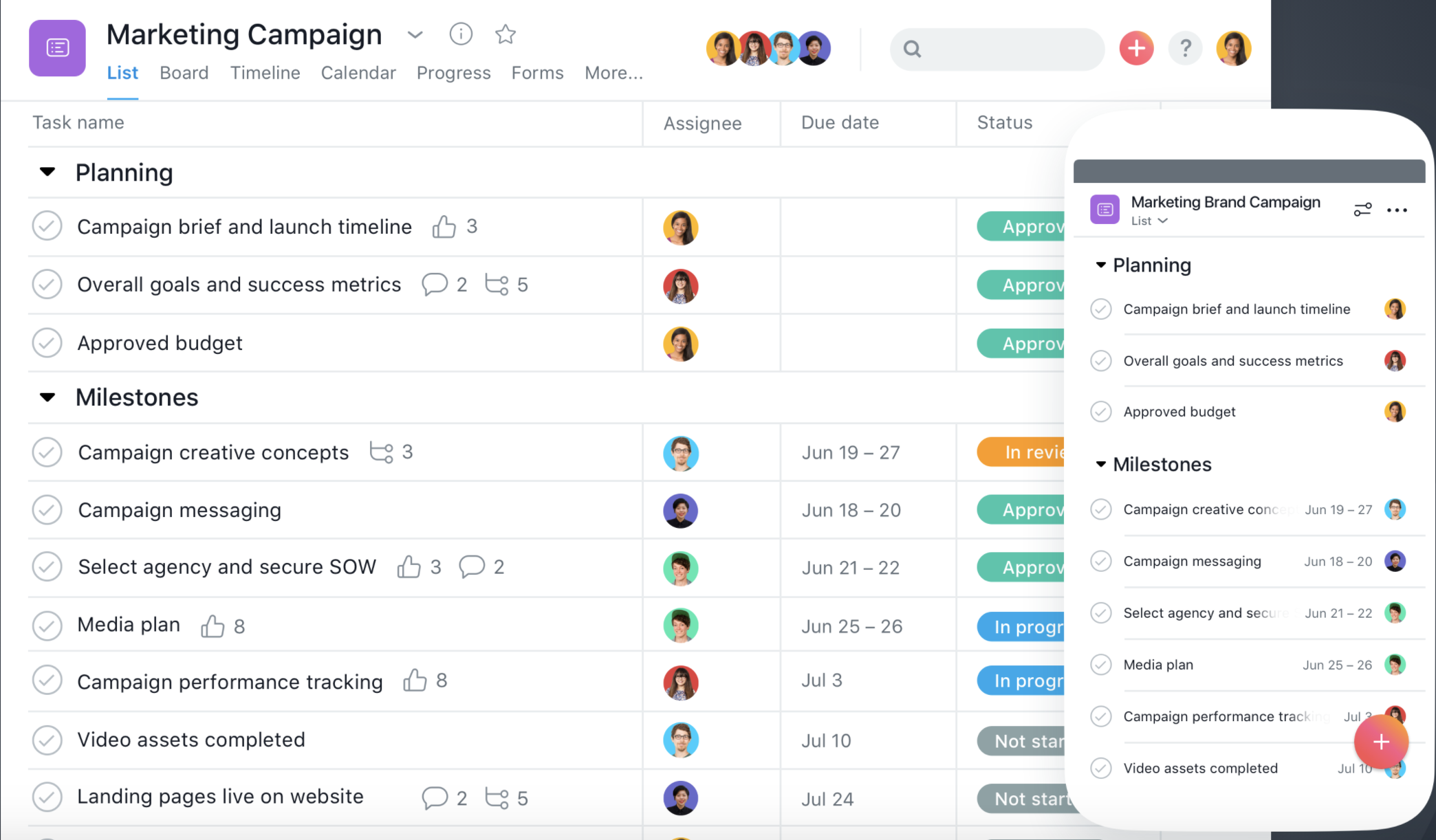
-
Trello
Trello is one of the remote work tools that has been perfecting the art of task and project management for years. A visual collaboration tool that creates a shared perspective for your team on any project in a fun, flexible, and rewarding way. With Trello, you, your team or even marketing freelancers can design a dashboard that highlights projects or tasks related to them. Every task, named “card” within the tool, can be labeled with a colored tag and text. You can assign deadlines to team members and track every card’s progress, and see if Trello’s price plans suit your budget before picking this tool.
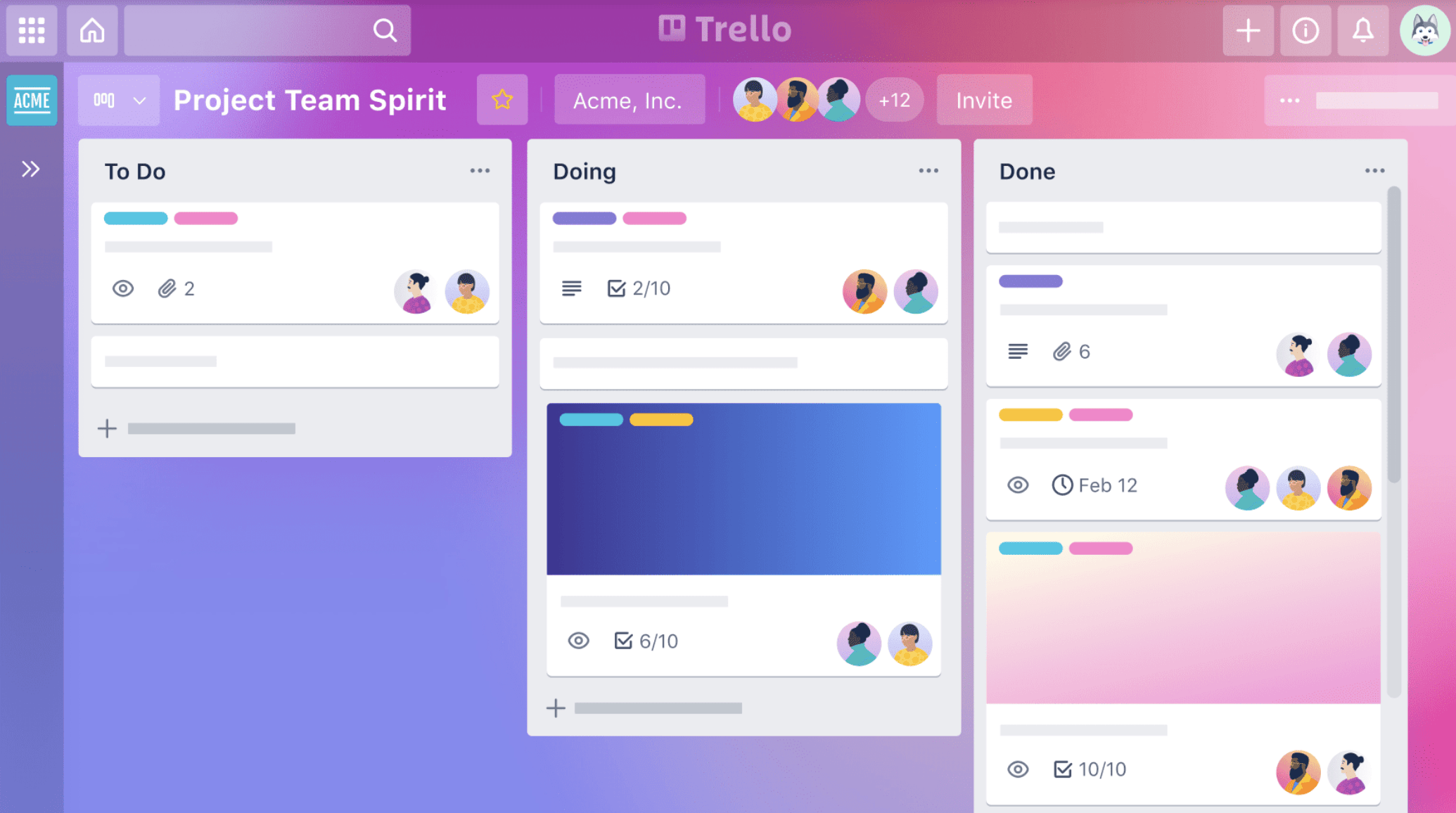
-
Basecamp
Basecamp is a project management tool that helps individuals track their assignments, set meetings, arrange calendar activities, and store documents. Project management happens on one simple and organized dashboard that lets you have a complete vision of what’s going on.
-
Jira
Jira is a tracker for teams planning and building products, focused primarily on developers and IT teams. With this project management tool, you can capture and organize issues, assign tasks, and follow team activity. You can use it on your desktop or use their new mobile interface.
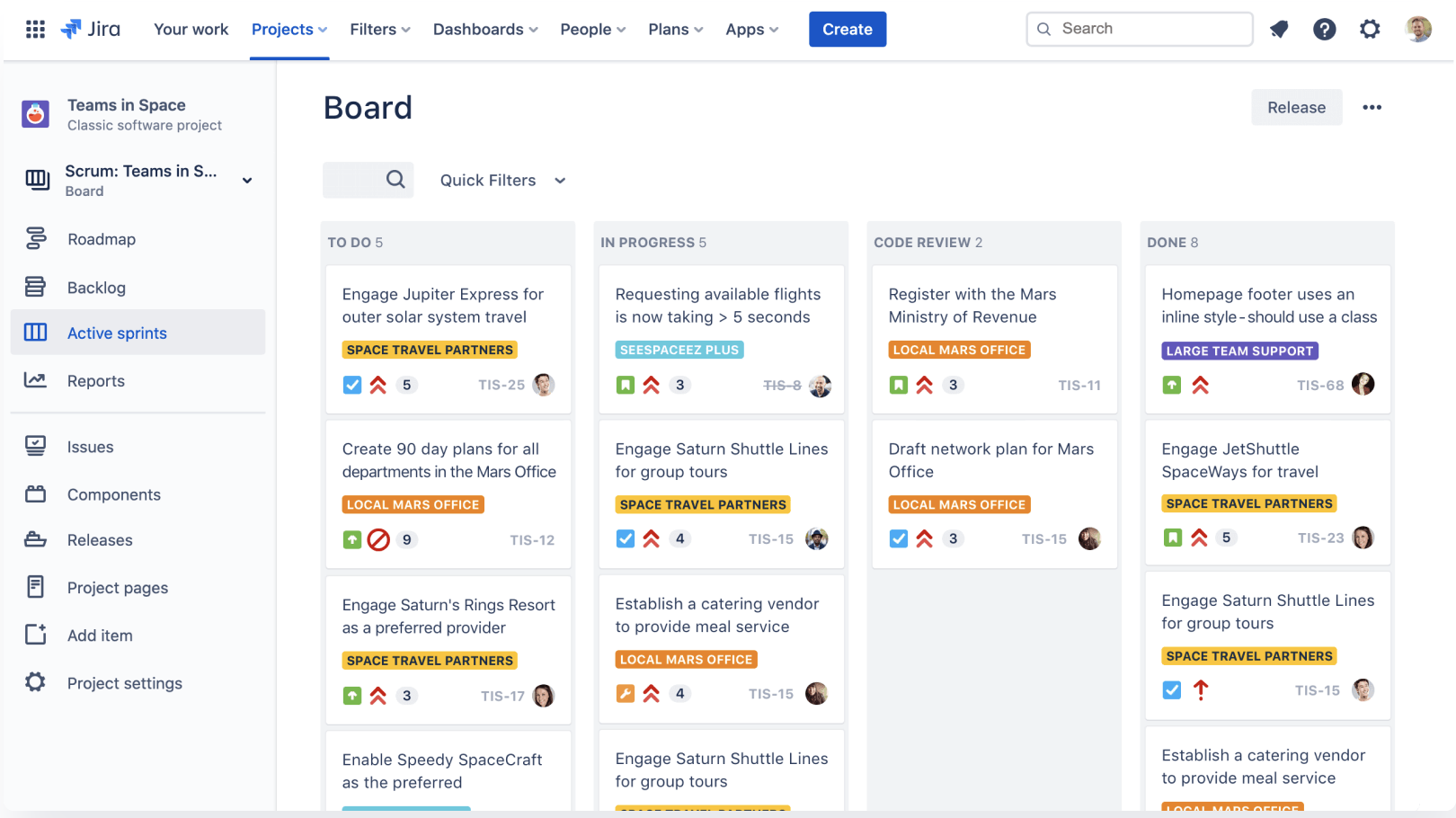
-
Visme
Visme is an all-in-one content creation platform that empowers anyone on your team, anywhere to create and design stunning graphics and client-facing projects and manage team workflows. Access time-saving design features and professionally designed templates for presentations, ads, videos, reports or more. All are made to cater to agencies, creators, designers and big enterprises' needs. Plus, Visme comes with an AI-powered Brand wizard to instantly create a brand kit for designs, get templates that fit your brand, and empower your teams across departments to maintain brand integrity regardless of the type of content they create, use or share.
-
GitHub
GitHub is a project management tool aimed at teams building other softwares remotely. The platform lets teams participate in a virtual way to review codes and management of open source and private projects. It also features a marketplace that offers coders a number of tools that can help them perform their activities from anywhere.
Remote Work Tools for Virtual Meetings
-
Zoom
You’re probably already familiar with this one. Zoom is one of the remote working tools that has had a great positive impact on remote teams. This app lets you schedule, launch, and even record virtual meetings with a great number of team members. Zoom also has a screen sharing feature so your colleagues can see your presentations, documents, etc.
You can use Zoom from your computer, smartphone, or even voice via a dial-in phone.

-
Webex Meetings
Webex is an inclusive and intelligent video conferencing solution for the modern workforce. This tool reduces background noise and enhances the speaker's voice. You can also share your screen and record the meetings to send the video to your teammates after the meeting is over. One of its newest features is the real-time language translation, which removes the language barrier even when having international virtual meetings.
-
Colorcinch
Colorcinch is an easy-to-use design tool that's a must-have for creatives out there. With this tool, you can craft stunning social media and blog posts and all your branded media kit. You can add texts and watermarks to your images, play around with filters and effects, and make the most out of its collection of creative overlays. It also comes with an extensive library of high-quality stock photos that you can customize. You can crop, resize, compress, and convert your images with just a few clicks. What's best is that you can enhance your images -adjust their color, brightness, saturation, and make their colors pop.

-
Skype
Skype is one of the first-ever existing tools for video calls. Besides offering the same features as other competitors, you can also have small group chats within the app. Skype’s paid version also allows you to make international voice calls via the internet.
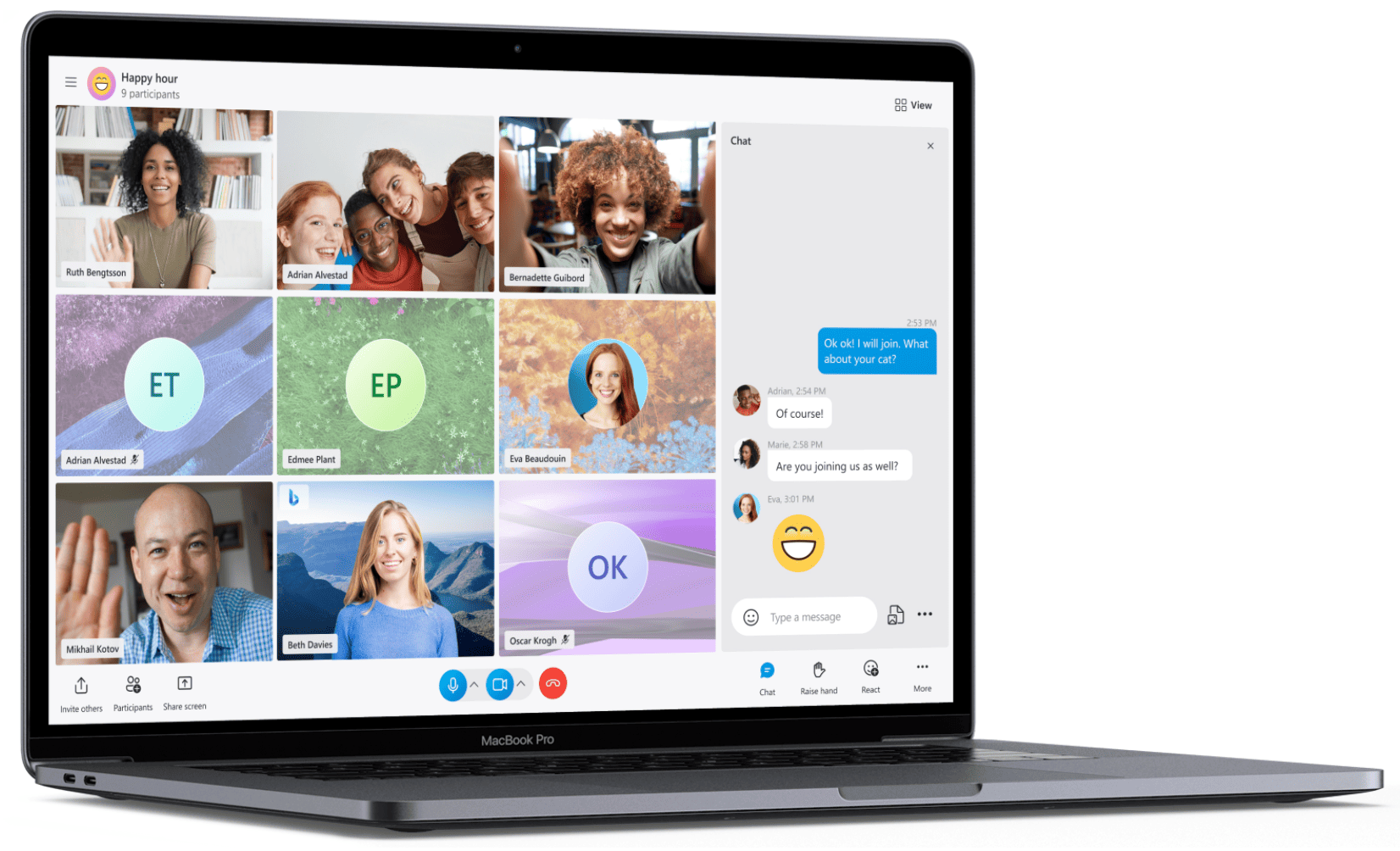
Remote Work Tools for Instant Messaging
-
Slack
Slack is pretty much in every company’s toolkit because it’s great for real-time communication with anyone in your team. You can also create small groups (or channels as they call them) named after determined topics or projects, so you know exactly where to share a relevant piece of information that might not require an email "ccing" everyone involved, It also offers the functionality of Slack polls, which is a great way to have a poll or survey in the slack channel of your company. They can also be used for brainstorming sessions or just for general entertainment throughout the day.
Another great characteristic of Slack is that you can even connect with people in other companies, so you can communicate with anyone you need using just one tool.
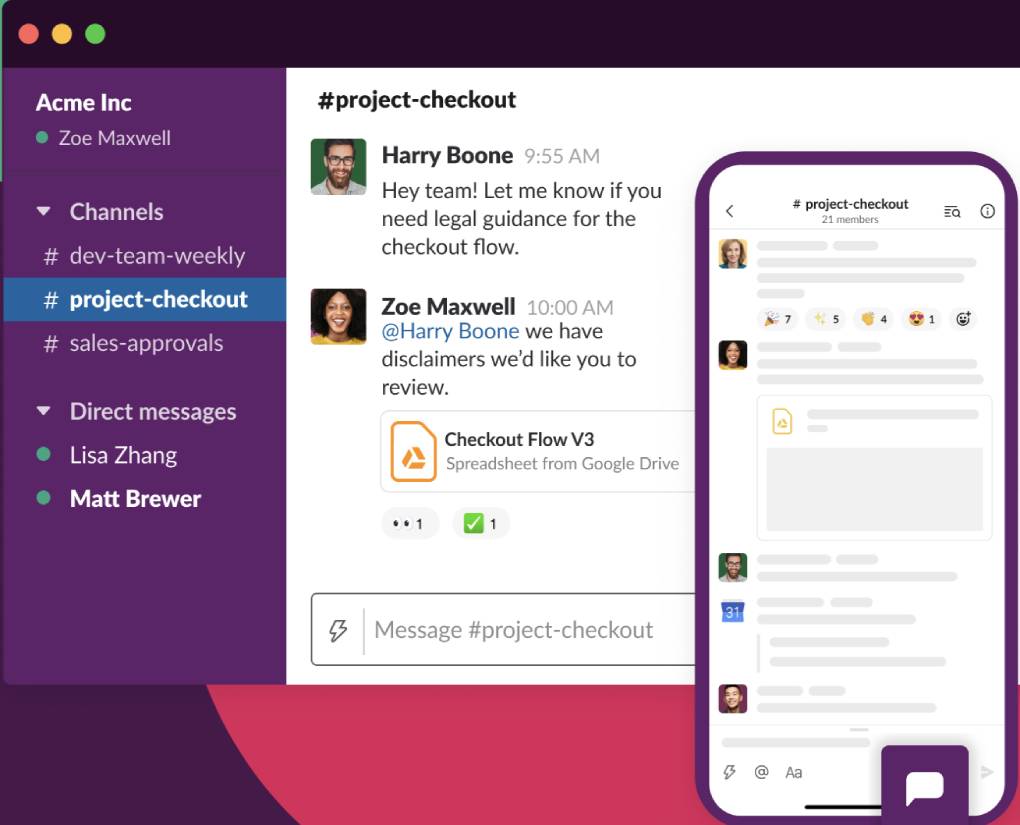
-
Microsoft Teams
With Microsoft Teams, users are invited into one or more teams within a company, and every team is assorted into channels. In the end, these layers of communication make for very focused conversations, aiming only at the people needed for each message.
-
Formerly known as Google Hangouts, Google Chat breaks conversations into rooms, and can even break down into threads, keeping things tidy. The outstanding feature of this tool is it seamlessly integrated Google’s suite of apps. If you want to send a Google document link to your group, it automatically changes permissions so everyone in that room can open it. Create meetings in your calendar by simply tagging Google Meet and the colleagues involved, which will create a link for the video conferencing.
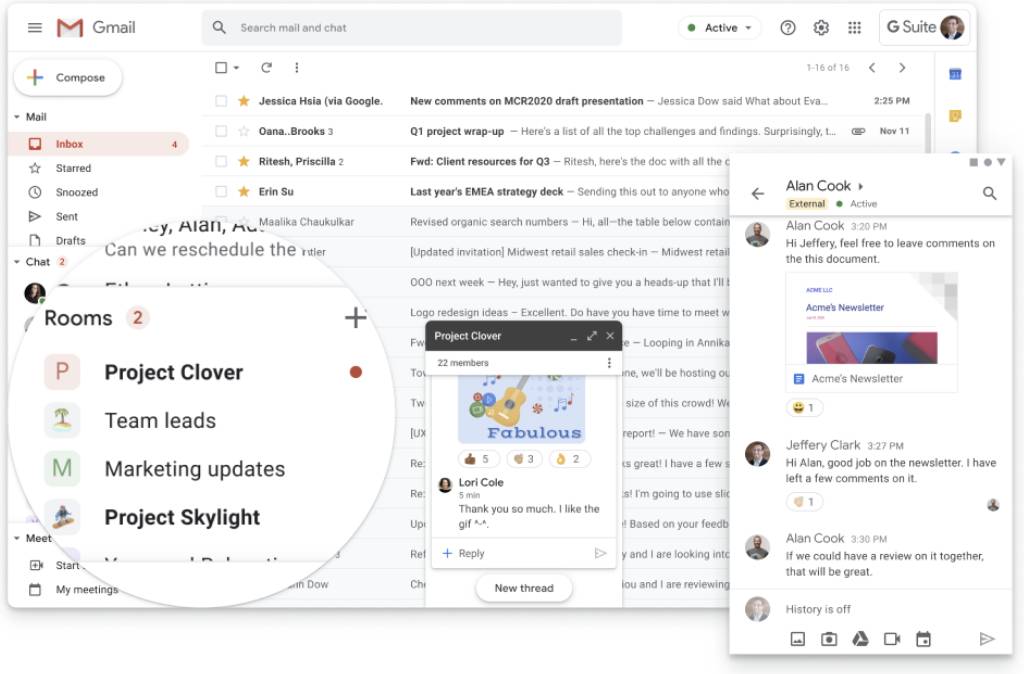
Branding Tools
-
PlaceIt
If you're looking for a platform where you can create all your branding designs, Placeit is a great tool! With more than 50K templates and a growing library of designs made by professionals each day, you can create eye-catching images. Make everything from a catchy logo and videos to your social campaign with branded images in minutes.
Just select your favorite video template, customize your text, change the color of backgrounds and shapes, and add your images or video clips. Customize your text, change the color of backgrounds and shapes, and add your images or video clips. All their videos are made by a professional team, so you can rely on them being eye-catching templates for your campaigns.
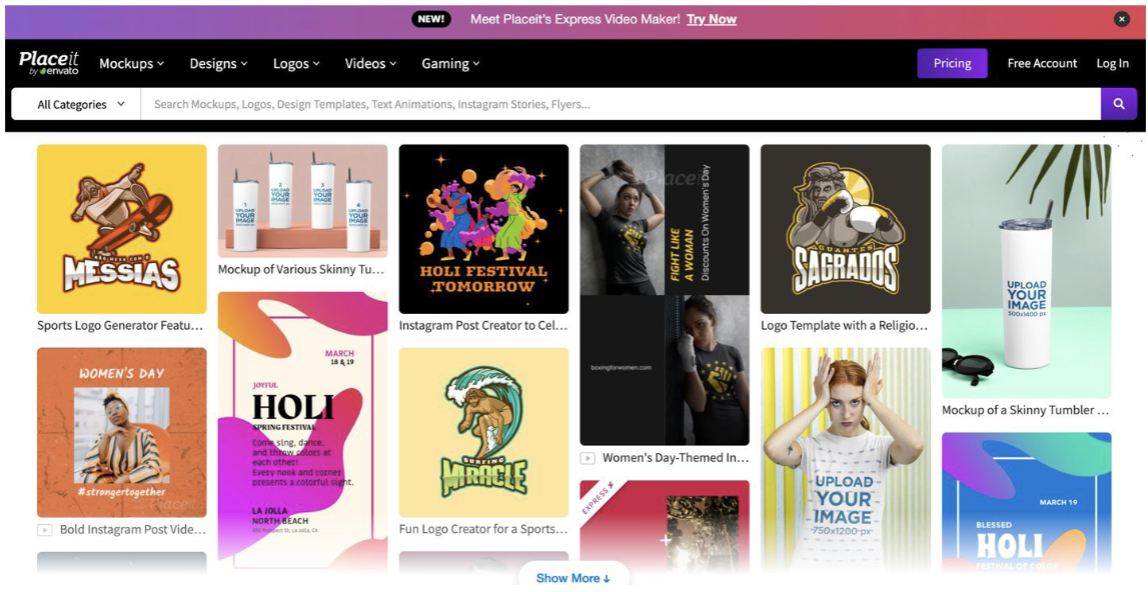
-
Canva
Canva is an online graphical tool that allows you to design, edit photos and videos and even create your logo. and stickers online. With its vast variety of templates, you can create anything from an Instagram post, offline marketing collateral with QR codes like letterheads and postcards, and custom videos to a full-on presentation. You can customize their templates or create your own, and it even offers some royalty-free images and graphics you can use. Canva is very easy to use, so even if you don’t know anything about graphic design, you can create beautiful and dazzling images.
- Renderforest
Renderforest is a handy tool when it comes to corporations. It is an all-in-one online branding platform where you can make logos, presentations, mockups, videos, and even websites. All the templates are made by professional designers that you can customize to add your personal and professional touch. Even if you don't consider yourself a creative person, with Renderforest a few design tools can come together and create exactly what you had in mind, sometimes even something better than you had envisioned. The website easily addresses all your design needs and if you have any questions, the customer support team is always available.
- Free Logo Creator
Our logo design is critical to the success of your business, and it's essential to trust a logo maker that is built for professionals. That's where the Free Logo Creator app comes in. With its combination of AI and real-life designers, you can create a unique logo design that sets your brand apart. Choose from a wide range of modern, stylish templates that are fully customizable with advanced editing features. The software as a service application is entirely free, with no strings attached. Simply add your company name and choose your industry, and you'll be presented with thousands of customizable templates to choose from. In addition to providing a free logo maker tool, the Free Logo Creator offers a range of complete branding options to help you create a cohesive visual identity for your business. This includes letterhead, business cards, stationery design, and more.
Team collaboration is extremely important when it comes to remote teams. We hope these remote working tools help you increase productivity, performance, and project management. Thankfully, there are hundreds of tools available, don’t be afraid to try and find the best ones for you and your members so you can reach new levels of productivity and success.
- Relevant
- Recent
- Topics
- Archive
- April 2023 (1)
- March 2023 (1)
- June 2022 (1)
- May 2022 (3)
- April 2022 (3)
- March 2022 (5)
- February 2022 (2)
- January 2022 (3)
- December 2021 (3)
- November 2021 (4)
- October 2021 (5)
- September 2021 (8)
- August 2021 (7)
- July 2021 (2)
- June 2021 (3)
- May 2021 (5)
- April 2021 (8)
- March 2021 (4)
- February 2021 (3)
- January 2021 (3)
- December 2020 (6)
- November 2020 (9)
- October 2020 (1)
- September 2020 (5)
- August 2020 (4)
- July 2020 (1)
Discover More Hirebook Posts



.jpg)



